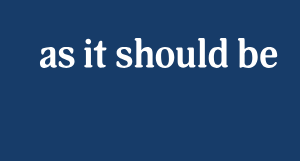Expert Showcase: Kanbanflow

Here at Get Ahead VA, our team of virtual assistants includes experts in a wide variety of fields. From accounting to admin, Hootsuite to holiday cover, email marketing to Excel, our VAs can add value to many aspects of your business.
In this ‘How to’ guide, one of our blogging and copywriting experts, Clare, shares her expertise on one of her favourite productivity tools: Kanbanflow.
“One of the most complicated parts of running a business is managing your time. Which tasks should take priority, how long should you spend on them, and how can you work effectively throughout the day? The best way to handle these sorts of questions is with a tool that can manage your entire workload. For me, this tool is Kanbanflow.
What is Kanbanflow?
Kanbanflow is a Lean project management tool that you can use to lay out all your tasks and track your time working on each one. It is a free tool that you can access through your web browser on your computer or your mobile phone. The Kanbanflow interface is divided into columns – you can have as many of these as you like, and you can name them according to your needs (mine are labelled ‘To Do’, ‘This Week’, ‘Today’ and ‘Done’). Each task you create appears as a box in one of these columns, and to move tasks between columns you simply drag and drop.
How does it work?
When you first create a task, you will be given a range of options: you can assign each task a title, a description, the name of the person who needs to complete it, a list of subtasks that can be individually checked off, and a due date. You can also colour code your tasks according to type (e.g. ‘social media’, ‘admin’, etc), and assign each task a unique URL so you can share it with whoever you like. At the beginning of each working day, I move the tasks I want to complete that day into the ‘Today’ column, and then move them to the ‘Done’ column as I finish them. This gives me a clear overview of my progress, and a running record of everything I’ve done.
How can it help you work more efficiently?
Probably my favourite feature of Kanbanflow is the timer. There are two options for recording your time in Kanbanflow: the Stopwatch and the Pomodoro timer. The Stopwatch is straightforward – simply select a task, press Start and it will run until you press Stop, recording the amount of time you spend working on that task. However, if you switch to the Pomodoro timer, this allows you to work in 25-minute blocks, with a 5-minute break after each. This is great for both productivity and health, as you can concentrate for a set amount of time, then take a few minutes to stand up, stretch and look out the window so that you’re refreshed for the next 25-minute session.
If you’re interested in using Kanbanflow for your business, you can get started on their website.”
Another fantastic way to increase your productivity is to outsource the tasks you don’t have the time or the skills for, or simply don’t want to do. Our team of highly experienced virtual assistants offer a wide range of business and marketing services, from researching customer prospects through to delivering social media campaigns or simply taking on your admin. If you could benefit from the help of our virtual assistants, please call on 01483 332220 or email us at office@getaheadva.com. We pride ourselves on being the staff you don’t see, but the difference you do.