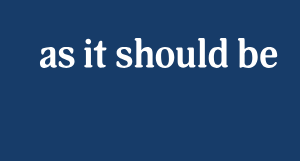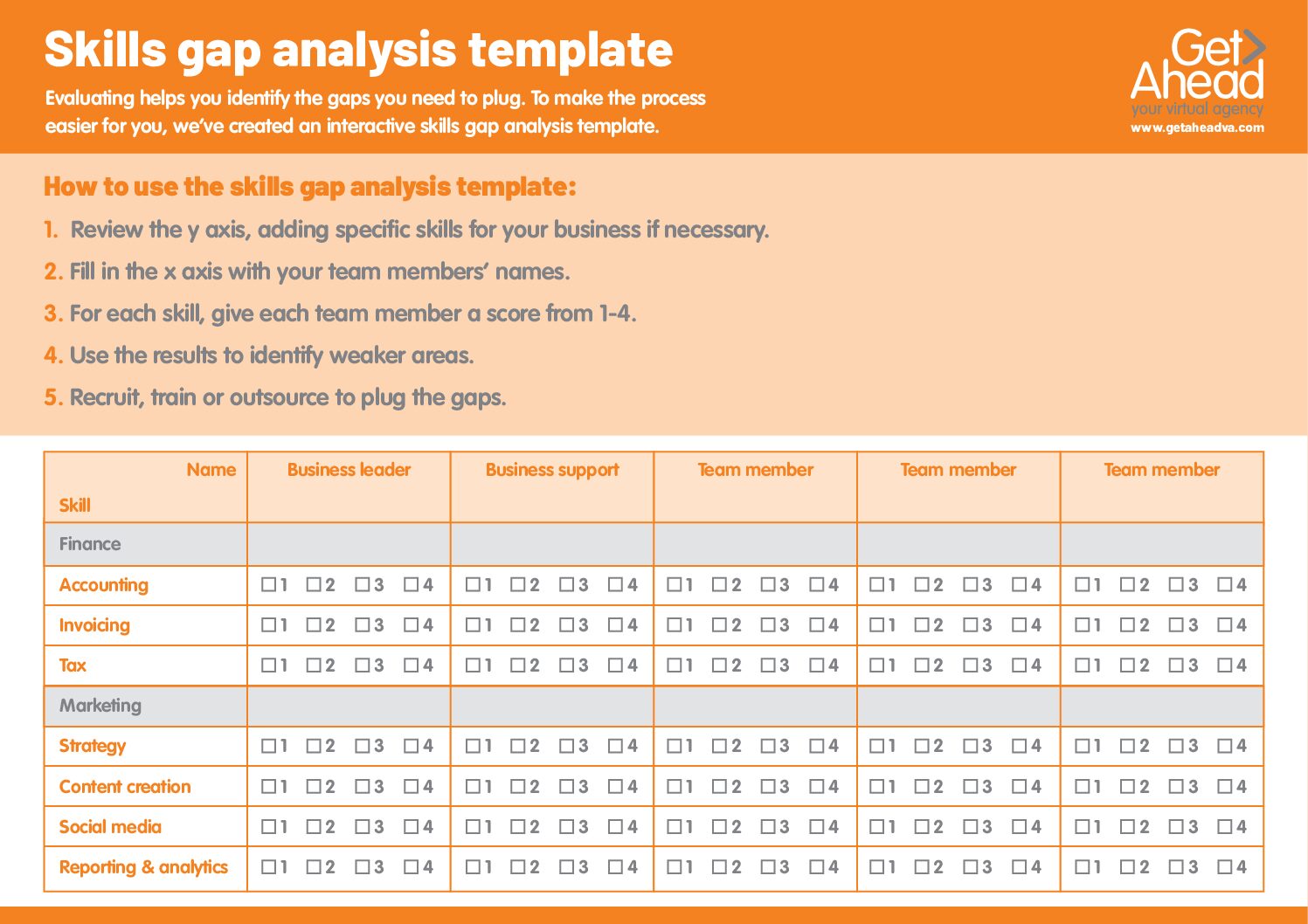Get Ahead VA’s favourite video-making software

When you think about content marketing, video may not be the first thing that leaps to mind, but it is a hugely important marketing channel for businesses, and it’s on the rise.
A 2018 report by Cisco* has predicted that global video traffic will grow four times between 2017 and 2022, and video will make up 82% of internet traffic by 2022. Video has a very bright future, then, and the beauty of it is that it works for all businesses, of any size.
There are all sorts of video-making resources out there for business owners wanting to make greater use of video in their marketing. To help you narrow it down, we asked our VAs to tell us about their favourites. Here’s what they chose!
For your phone
Ripl is a very handy app for creating short videos on the go. It comes with ready-made templates, so you can make professional-looking videos quickly, and share them on all your social media accounts with a single click.
MoShow is a slideshow video-maker, which allows you to turn your photographs into a video on your phone. You can add attention-grabbing text, looping effects and vibrant filters. Social media specialist Isil says “the results are very good!”
For iPhone
Clips is an iOS app that you can use to make short, snappy videos, which you can then spice up with text, animations and emojis. Isil says that it “has an additional feature which sets it apart: voice recognition,” which lets you add text using just your voice!
Apple’s native video-making software, iMovie, is also a good place to get started. It lets you add filters, titles, music and special effects to your video, and you can edit on your iPhone as well as your Mac.
For short clips
Flixel’s Cinemagraph Pro (only available on iOS) is a brilliant app for creating cinemagraphs – these are still images with moving elements, and they truly stand out on social media.
ImgPlay is a simple GIF maker, which lets you edit a longer video into a short, eye-catching clip that plays on a loop. Add filters and animated text to make your GIF even more exciting!
For long-form video
Final Cut Pro is a video-editing program designed exclusively for Mac. Commercial video-maker Rob, who recommended this says, “I like it because it’s quick to understand and navigate. Also, it’s cloud-based, and the transition from iMovie to FCP X is pretty easy to pick up.” Just watch out for the colour grading – you may need to download extra software for this, but a free editor will do the job, or the more advanced, paid-for program DaVinci Resolve.
Looking for extra support with your content marketing? Get Ahead VA offers professional services in blogging and social media marketing to help give your business an edge online. To find out more, please give us a call on 01483 332220 or email us at office@getaheadva.com. We pride ourselves on being the staff you don’t see, but the difference you do.
Sources:
* https://www.cisco.com/c/en/us/solutions/collateral/service-provider/visual-networking-index-vni/white-paper-c11-741490.html